Version 7.1 – 2023
Revisited Theme
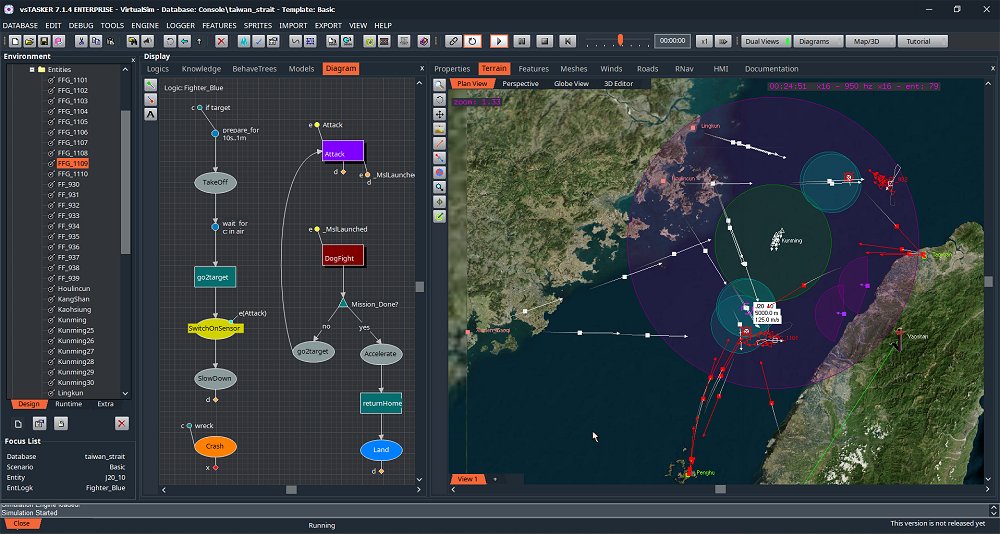
This version comes with a nicer orange marked theme. Colors has been chosen to enhance the dark mode experience. User could still use the normal light window theme or the v7.0 green one.
New Map Tile Servers
WebMap layer introduces three new raster map servers, based on OpenStreetMap data. You may need to use a key to access the server:
- ThunderForest
- Stamen
- VirtualEarth
1440p high DPI screen resolution
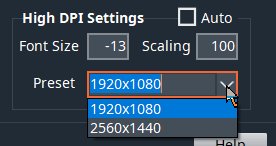
vsTASKER automatically select the best font settings and icons size according to the screen resolution (1080p or 1440p).
User can still change the settings in Preferences.
Two predefined resolutions (FHD and WQHD) are supported. For other resolutions, Font Size and Scaling can be set.
Scenario map rotation
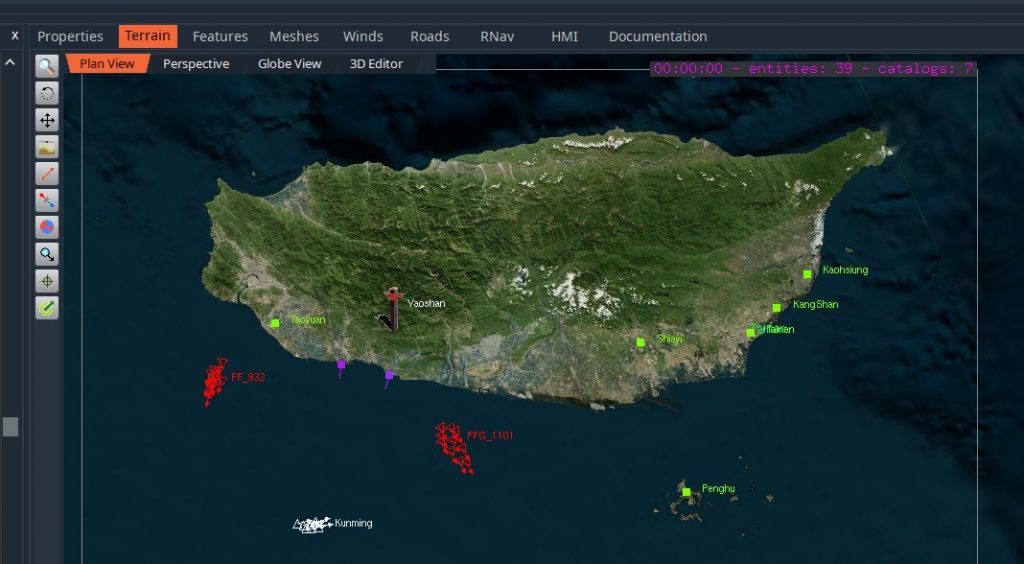
From the Terrain Properties window, the user can rotate the map around the terrain center. This can also be set from the code (Logic) to center the map on a particular entity, facing north for example.
Work around Roads for Train Simulation
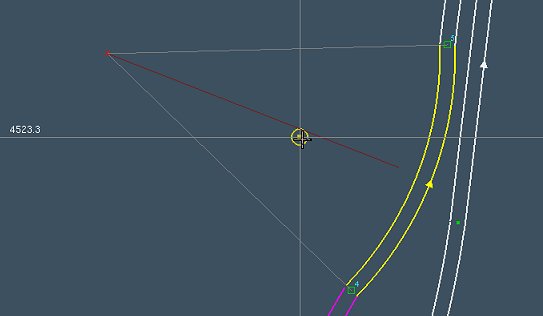
Road Network definitions have been improved to better map rail curvatures. Editor allows fine positioning of any road segments along an existing real route (raster or vector).
Also, a RailDyn component, using axles, is provided for train simulation. The two axles of the same wagon are anchored to the rails and follow them.
The visual rendering is thus more realistic.
Arc-Circle legs and Hippodrome for Trajectories
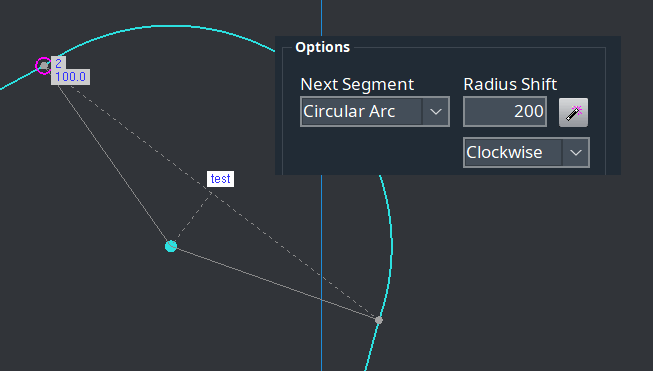
Trajectories can specify straight or arc-circle legs between two points. The MotionFollow component is supporting this new feature.
An hippodrome can also be defined at any point of the trajectory. Size, orientation, speed and number of tours before exiting are all user definable.
OsgFrame terrain layer
Useful terrain layer to overlay an OpenSceneGraph terrain model in wire-frame.
Features Tree-List
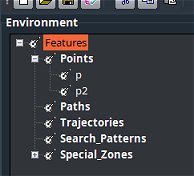
Features, when the tab is selected, are now listed in the Environment tree-list.
It is then easier to select any defined feature, whatever it’s type, for edition or deletion.
Threaded Components
Any user component can now run into a separate thread using a simple check-box in the Component property window. It is the responsibility of the developer to insure the component is thread safe but for CPU intensive computation, it is a simpler approach than making the algorithm real-time.
Support of MQTT
Based on Mosquitto, the simulation engine can receive and broadcast MQTT messages according to the protocol. Much simpler and efficient than other data exchange protocol, it allows connection to other devices and simulators with ease and performance.
Support DI-Guy 13 in 64b
Code generation has been revisited to support the version 13 of DI-Guy. Only for 64 bits simulation engine (restriction from the third party software).
Support of MariaDB
Along with mySQL and SQlite, vsTASKER now can use MariaDB (SQL friendly) server.
Support of Matlab for up to R2020a
Code generation has been revisited to support R2020a version of Matlab and Simulink. The previous versions are still supported by the coder.
OSG model library
Previous versions of vsTASKER were generating specific OpenSceneGraph using a Wizard. Even if this option still exists, Components are now provided as a package.
They provide users many parameters for tuning, in a much coherent format than before. vsTASKER may not only rely on OSG in the future.
Increase of the GUI responsivness
A major redesign of the core display loop delivered a more responsive GUI (maps and diagrams).
improved the WebMap responsiveness
In previous versions, the GUI was frozen while waiting for textured tiles to be downloaded from Internet terrains server. Now, downloads are handled by a separate thread and the map no more freezes.
Models Downgrader
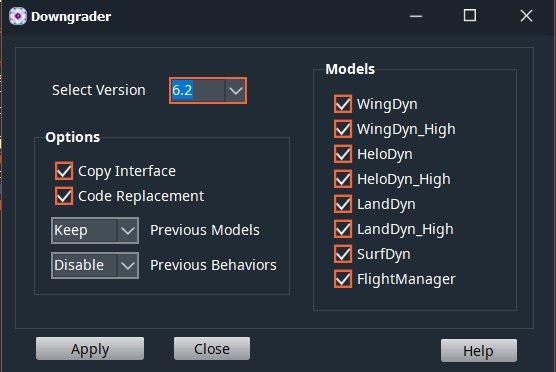
To reduce the amount of regression tests after a migration from older version databases to 7.1, it is possible to still use models from the old versions.
Only models that have undergone changes in their operation are offered for a downgrade and for version 6.2 only.
The Downgrader will automatically import the old models (renamed to avoid conflicts) and change the current database.
GPX import for Roads and Features
A new Importer for GPX format has been added for Features and Roads. On each category, the Import button will offer various file formats, including GPX.
Object Alignment
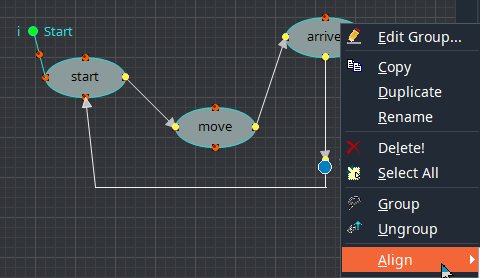
Vertical and Horizontal alignments for selected objects are now available for Logics. This feature may be propagated to some more categories.
The rearrange functionality has also been revisited and added in several categories.
Database backups (with easy restore)
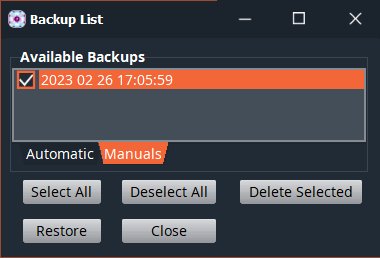
In previous releases, only the main database file (.db) was backed up with an increment value. The other files (Features, Roads, Winds…) were not saved. With version 7.1, the full directory is now zipped and tagged with the current date.
User can manually backup the current database. Automatic saves are also zipping the directory at regular time.
Reverting to a previously saved database can now be done from the GUI itself.
Numerous minor fixes and improvements
Version 7.0 – 2019
Dark Theme
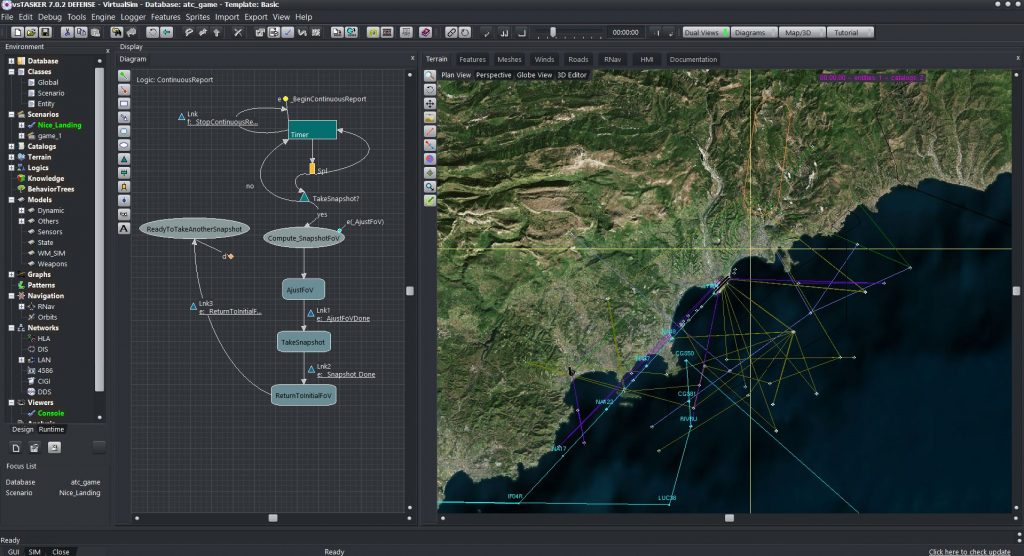
To reduce eye strain, Dark Theme has been setup as default mode for v7.
Users can always come back to the normal light Windows theme by going to Preferences, Forms, selecting Light Theme and restarting vsTASKER.
This first version does not cover yet Sprites (HMI) and Feature windows. Both will come in next v7.1 version.
Automatic Code Updater
With earlier version of vsTASKER, the code generated to build the simulation engine was only intended for the compiler. It was possible to run in debug and do some local changes, but any modification of the generated code had to be manually retrofitted into the vsTASKER database.
With v7, this update process is automatic. Although the built-in code editor of vsTASKER is good enough for simple edition, it does not reach the level of Intellisense nor the debugging capability of Visual Studio. So, with v7, it is more efficient to define structures in vsTASKER and write the code in Visual Studio while keeping both parts synchronized.
Titan Vanguard Integration

Since the game engine of Calytrix/Titan.IM provides a C++ API, embedding vsTASKER engine inside the simulation core is now plug and play. vsTASKER generates a DLL which is loaded by Titan engine at startup. The Sim DLL takes control of the 3D engine to create entities, position and control any object in real-time, from start to end.
CIGI Interface Redesigned
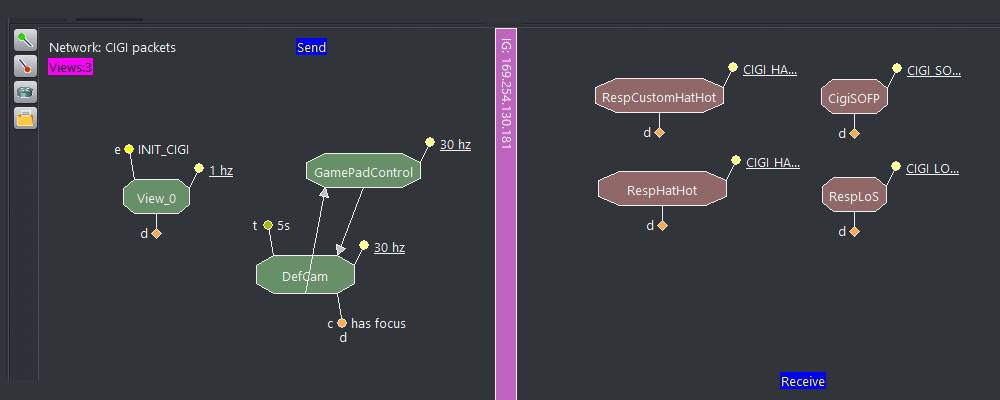
A big effort has been carried out to provide easy CIGI setup. While other CGF provide black box CIGI capabilities, vsTASKER delivers an open mechanism to control all exchanged messages. It becomes easy to build a customized solution compatible any IG, even if this latest has expended the standard with proprietary messages.
CIGI in Design Mode
vsTASKER GUI can now connect to an IG during design time to position entities on the terrain. This feature is very useful when preparing a scenario with requirement for fine positioning or when line of sight is crucial. Two screens are required for best experience, as the 2D map of vsTASKER is used for moving entities with instant feed back on the remote 3D screen.
Elevation Data using CIGI

Since the external IG has loaded the terrain database, it can be useful to request elevation data in order to build a DTED or HGT representation of the terrain. Such local elevation data is much simpler to use and very efficient for pre-processing LoS before requesting a more CPU/GPU consuming request using CIGI messages.
vsTASKER provides an easy way to automatically generate the terrain height database, with various layers of accuracy. As the process can be time consuming, the result will be saved on disk to be reused offline.
VBS-IG Integration

To ease the use of VBS-IG from Bohemia with vsTASKER, special menus have been added to the scenario interface, to select visually entities to drop into the database.
CIGI has been extended with some VBS-IG bespoke messages:
- CigiPopulateVehicleCtrlVBS
- CigiWeaponFireCtrlVBS
- CigiCameraTargetCtrlVBS
- CigiHatHotCustomRespVBS
Multilevel Folders
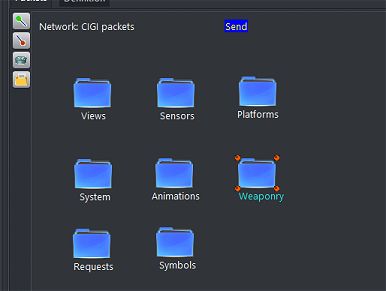
Several categories in vsTASKER have now the capability to use folders to store likewise elements. Folders can embed other folders. When a lot of logics or objects are created, the display area can become saturated and messy. This feature will help the user to cleanse and better organize its working environment and be more productive.
64 bits Libraries
In addition to the x86 libraries for Visual Studio 2010 and 2015, some libraries have been ported to 64 bits for vc100 (2010), vc140 (2015) and vc141 (2017). The 64 version of the simulation does not include yet all libraries. Future versions or v7 will provide more features. Console and OpenGL output are supported (mainly for Qt and HMI). Visual Studio 2017 x64 will soon support OpenSceneGraph and OsgEarth.
Dynamic User Interface redesign
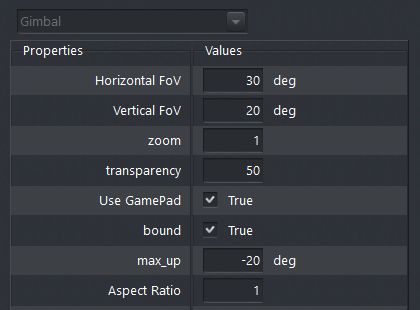
The old style parameter/value table for user defined data interface has been redesigned to offer mode dynamic widgets. It will be extended in new versions.
Freetype Labeling
Freetypes can now be used for entity and HMI labeling as well as Qt OpenGL map. This will improve the quality of the display.
Single Terrain Mode
Since some terrains can take a lot a memory, the user has the choice between several scenarios over different terrains (old way) or several scenario over the same terrain (new way).
VBS-3 Integration
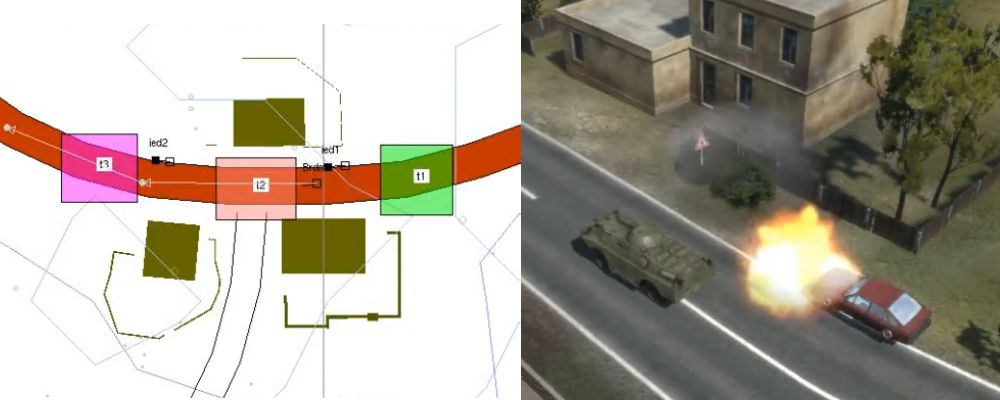
Since the ASI interface of VBS-3 from Bohemia allows a communication with a third party software, vsTASKER is using it to control the VBS3 engine from remote. This can be useful for some small project as the ASI interface of VBS3 is not efficient performance wise.
The way the integration was done is extendable by the user as the source code is provided. One of the best use of this integration is populating the VBS3 scenario with entities coming from vsTASKER. Updates from VBS3 to vsTASKER is acceptable when very few entities are concerned.