Process
In order to evaluate the full product, you first must download the release package here (latest release version package preferred or any deprecated one) then ask us for the unzip code in order to decrypt the file to install. Use the below form to request the unzip code for the release version you have downloaded and select “Product Evaluation”.
Once the product is installed on your computer, read the licensing.pdf document in /Doc directory to learn how to retrieve the Key associated with your installation. Send us the Key using the following form (and select now “License Code”) to request an evaluation period that will not exceed one month. You will receive a License Code which will unlock the software for the time period.
If you just need to try out a limited and old version of the product, without licensing, go here. It will give you a look and feel with some simple demos.
All fields below are required.